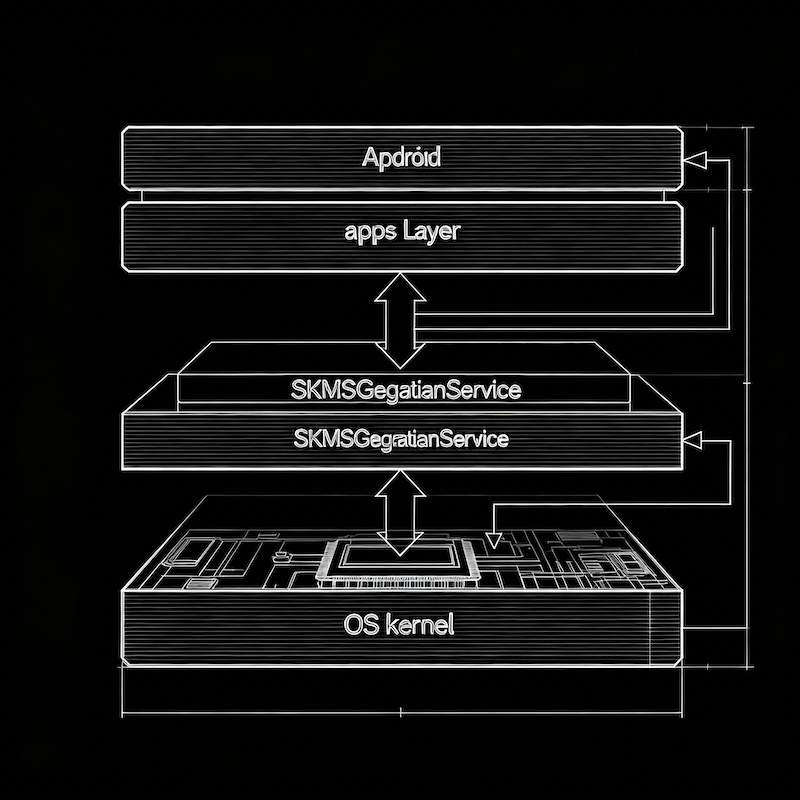What is SKMSAgentService? An In-Depth Analysis for Android Users
SKMSAgentService (Software Key Management Service) is a legitimate pre-installed system service on Samsung and some Android devices that manages digital software keys for app authentication, in-app purchases, and security. It verifies paid apps, subscription services, and maintains encryption keys to protect your device. The service operates automatically in the background and should not be removed unless you understand the technical risks, which include app malfunctions, failed purchases, and security vulnerabilities.
Key Points:
- Not malware – it’s official Samsung/Android system software
- Uses minimal battery (typically less than 1-2%)
- Essential for paid apps, subscriptions, and NFC payments
- Removal can cause apps to stop working properly
- Manages encryption keys for banking and payment apps
Understanding SKMSAgentService: What You Need to Know
Have you ever scrolled through your Android device’s application list and stumbled upon something called SKMSAgentService? If you’re like most people, you probably paused for a moment, wondering what this mysterious app actually does. Perhaps you even felt a little concerned—is it safe? Should it be there? And more importantly, can you remove it?
These are all valid questions, and you’re definitely not alone in asking them. SKMSAgentService is one of those system services that quietly exists in the background, doing its job without much fanfare or explanation. For many Android users, both beginners and experienced folks alike, it’s a bit of a mystery. So let’s clear things up and dive into what this service really is, why it matters, and what you should (or shouldn’t) do about it.
What Exactly is SKMSAgentService?
SKMSAgentService is a pre-installed system service found primarily on Samsung devices that manages digital software keys for authentication and security purposes. The acronym SKMS stands for “Software Key Management Service,” and it acts as a bridge between your apps and the secure elements of your Android device.
Think of it like this: every time you use an app that requires some form of verification—whether it’s a paid app you purchased, an in-app subscription, or even certain security features—there’s a digital key involved. SKMSAgentService acts as the gatekeeper, managing these keys to ensure everything runs smoothly and securely.
Now, I know what you might be thinking. Another system app running in the background? Do I really need this? The short answer is yes, probably. But let’s explore why that’s the case and what role it actually plays in your Android experience.
Why Understanding SKMSAgentService Matters
Here’s the thing—understanding what SKMSAgentService does isn’t just about satisfying curiosity. It actually has practical implications for how you use and manage your Android device.
First off, knowing its purpose helps you understand how it fits into the broader ecosystem of your phone. Your Android device isn’t just a collection of random apps and services thrown together. It’s a carefully orchestrated system where different components work together. SKMSAgentService is part of that orchestra, playing its specific role in the background.
There are also quite a few misconceptions floating around about this service. Some users, perhaps understandably, see an unfamiliar system app and immediately worry it might be malware or bloatware. Others notice it appearing in their battery usage statistics and blame it for draining power. I’ve seen forum threads where people recommend uninstalling it without really understanding what it does.
The reality is more nuanced. While SKMSAgentService does consume some resources—everything on your phone does, after all—it’s generally minimal and necessary for proper device function. Understanding this can save you from making changes that might cause more problems than they solve.
The Core Functions of SKMSAgentService
Let’s break down what SKMSAgentService actually does on your device. It’s easier to appreciate something when you understand its job, right?
Software Key Distribution
At its most basic level, SKMSAgentService manages the distribution of digital software keys to applications that need them. These aren’t physical keys, obviously—they’re essentially codes or certificates that verify an app’s legitimacy and grant it permission to access certain features or content.
When you download a paid app from the Google Play Store, for instance, there’s a digital receipt associated with that purchase. SKMSAgentService works behind the scenes to verify that receipt and ensure you get access to the full version of the app. Without this verification process, apps wouldn’t know whether you actually paid for them or not.
Key Verification and Authentication
But distribution is only part of the story. SKMSAgentService also verifies these keys to ensure they meet specific security requirements and haven’t been tampered with. This is actually pretty important when you think about it. In a world where digital piracy and app cracking exist, having a system that validates software keys helps protect developers and maintains the integrity of the app ecosystem.
It’s worth noting that this verification happens automatically, without any input from you. The service operates autonomously in the background, checking and validating keys as needed. You never have to manually authorize it or interact with it directly—which is both convenient and, admittedly, a bit mysterious for users who like to know what’s happening on their devices.
Security and Encryption Management
Perhaps the most critical function—though least visible—is how SKMSAgentService contributes to your device’s overall security. When you use banking apps, payment services, or any application that handles sensitive data, encryption keys are involved. These keys ensure that your personal information stays encrypted and secure.
SKMSAgentService helps manage these encryption keys, ensuring they’re properly maintained and validated. If you want to understand more about how SKMSAgentService manages digital keys and authentication, the technical aspects reveal just how integral this service is to Android’s security architecture.
Real-World Scenarios Where SKMSAgentService Works
To make this more concrete, let’s look at some everyday situations where SKMSAgentService is actively working on your behalf.
Streaming Services and Subscriptions
Imagine you’re subscribed to a streaming service like Netflix, Spotify, or Disney+. You pay your monthly fee, and you expect uninterrupted access to content. Behind the scenes, SKMSAgentService is part of the system that regularly verifies your subscription status.
When you open the app, there’s a quick handshake happening—the app checks with various services (including SKMSAgentService) to confirm you’re still a paying subscriber. This verification needs to happen smoothly and quickly, otherwise you’d experience delays or access issues every time you wanted to watch something.
Mobile Gaming Purchases
Mobile gaming is huge these days, and in-app purchases are a major part of that ecosystem. When you buy extra lives, special abilities, or cosmetic items in a game, that transaction needs to be verified and processed securely.
SKMSAgentService validates your purchase and ensures the game receives confirmation that you actually paid for those items. Without this verification system, game developers would have no reliable way to prevent fraud or ensure legitimate purchases are honored.
Banking and Financial Apps
This is where security really matters. Banking apps use multiple layers of encryption and authentication to protect your financial data. SKMSAgentService plays a supporting role in managing the encryption keys that keep your information secure.
Now, I should be clear—it’s not solely responsible for banking security. Modern banking apps use sophisticated security measures, and SKMSAgentService is just one component in that larger security framework. But it’s an important component nonetheless. You can learn more about how SKMSAgentService protects your Android device’s security and privacy.
Paid Apps and In-App Content
When you purchase an app outright or buy premium content within an app, digital rights management (DRM) comes into play. DRM is basically the technology that prevents piracy and ensures only legitimate purchasers can access paid content.
SKMSAgentService assists with DRM by managing and verifying the software keys associated with your purchases. Think of it as the digital bouncer checking your ticket before letting you into the VIP section of an app.
Common Myths and Misconceptions About SKMSAgentService
Let’s address some of the rumors and misunderstandings that circulate about this service. I’ve seen these pop up repeatedly in forums and comment sections, so it’s worth setting the record straight.
Myth #1: SKMSAgentService is Malware or Spyware
This is perhaps the most common and concerning misconception. Some users see an unfamiliar system service and immediately worry it might be malicious software secretly installed on their device.
The truth? SKMSAgentService is legitimate system software that comes pre-installed by device manufacturers, primarily Samsung. It’s not malware, spyware, or any form of malicious software.
That said—and this is important—there have been rare cases where malicious apps disguise themselves with names similar to legitimate system services. If you’re concerned about whether the SKMSAgentService on your device is legitimate, learning how to verify it’s not fake or malware can give you peace of mind.
Myth #2: It’s a Battery Drain
Another frequent complaint is that SKMSAgentService drains battery excessively. Users sometimes notice it appearing in their battery usage statistics and assume it’s consuming significant power.
In reality, SKMSAgentService is designed to run efficiently in the background with minimal resource usage. Under normal circumstances, its battery impact should be negligible—we’re talking less than 1-2% of total battery consumption.
However, there are scenarios where it might appear to use more battery. When SKMSAgentService interacts with other apps—especially during app installations, updates, or when verifying in-app purchases—it temporarily becomes more active. This can make it seem like a battery hog in your usage statistics, even though the actual drain is minimal and temporary.
If you’re genuinely experiencing battery drain issues and suspect SKMSAgentService might be involved, our complete guide to fixing SKMSAgentService battery drain can help you diagnose and resolve the problem.
Myth #3: You Can Safely Uninstall It
Some users believe that because they didn’t personally install SKMSAgentService, they can simply remove it without consequences. This is where things get tricky.
Technically, yes, it’s possible to disable or uninstall SKMSAgentService if you have root access or use certain system management tools. But should you? That’s a different question entirely.
Removing SKMSAgentService can lead to several problems, which I’ll discuss in more detail later. But the short version is: unless you really know what you’re doing and understand the Android system architecture, removing system services is generally a bad idea.
How SKMSAgentService Impacts Your Android Experience
Even though it works silently in the background, SKMSAgentService has a tangible impact on how your device functions. Let’s explore both the positive contributions and potential issues.
Performance Optimization
By efficiently managing software keys, SKMSAgentService helps ensure that apps load properly and function as intended. When apps don’t have to constantly re-verify their authenticity or struggle with key management issues, they run more smoothly.
Think of it as preventive maintenance. You might not notice it when everything’s working correctly, but you’d definitely notice if it stopped working.
Security Enhancement
Perhaps the most significant contribution is to your device’s overall security posture. In an era where data breaches and mobile security threats are increasingly common, having robust key management systems matters.
SKMSAgentService helps ensure that encryption keys are properly maintained and that apps are verified as legitimate before they access sensitive features. It’s not a complete security solution on its own—no single component is—but it’s part of the security infrastructure that protects your data.
Potential Issues and Troubleshooting
Now, let’s be realistic. No system service is perfect, and SKMSAgentService can occasionally cause problems. I’ve seen reports of users experiencing crashes, apps not working properly, or unusual battery drain related to this service.
The good news is that most issues are relatively easy to fix. Common solutions include:
- Clearing the app cache and data for SKMSAgentService
- Restarting your device (yes, the old turn-it-off-and-on-again trick)
- Checking for system updates that might include bug fixes
- Ensuring the Google Play Store and related services are updated
For more persistent problems, comprehensive troubleshooting steps for common SKMSAgentService errors can help you identify and resolve specific issues.
Should You Remove SKMSAgentService? Understanding the Risks
This is where we need to have an honest conversation about removal. I get it—there’s something appealing about stripping away system services you don’t think you need. Maybe you’re trying to free up resources, improve battery life, or just have more control over your device.
But removing SKMSAgentService comes with real consequences that you should understand before making that decision.
What Happens When You Remove It?
When SKMSAgentService is removed or disabled, several things can go wrong:
App Functionality Issues: Apps that rely on software key verification may stop working properly. Paid apps might not recognize that you’ve purchased them. In-app purchases could fail or not be recognized. Subscription services might have trouble verifying your account status.
Security Vulnerabilities: The encryption key management function is compromised, potentially exposing sensitive data. Your device’s ability to verify app authenticity is weakened, making it more vulnerable to malicious software.
System Instability: Because SKMSAgentService is integrated into the Android system, removing it can cause unpredictable behavior. Apps might crash unexpectedly. System processes that depend on it may malfunction. You might experience errors that are difficult to diagnose.
Warranty Concerns: Modifying or removing system services often voids manufacturer warranties. If something goes wrong with your device, you might find yourself without support.
The Few Potential Benefits
To be fair, there are scenarios where someone might want to remove SKMSAgentService:
Privacy Concerns: Some privacy-conscious users prefer to minimize data collection and system services that interact with external servers. Removing SKMSAgentService might provide a (probably false) sense of additional privacy control.
Minimalist Approach: Users who want an absolutely bare-bones Android experience might see it as unnecessary bloat.
But here’s my honest opinion—and this is based on what I’ve learned about Android system architecture—the risks far outweigh any potential benefits for the vast majority of users. If you’re seriously considering removal, this detailed guide on safely removing SKMSAgentService can help you understand the full implications and proper procedures.
Expert Perspectives on SKMSAgentService
I think it’s valuable to consider what Android developers and security experts say about system services like SKMSAgentService.
The consensus among experts is clear: system services exist for a reason, and casually removing them without understanding their function is risky. Android developers design these services as part of an integrated ecosystem where different components depend on each other.
Security researchers particularly emphasize the importance of key management systems. In their view, services like SKMSAgentService contribute to the defense-in-depth strategy that modern mobile security requires. Removing such services creates gaps in your device’s security architecture.
That said, experts also acknowledge that not every system service is essential for every user. The key is understanding what you’re removing and accepting the trade-offs. Blindly removing things because they seem unfamiliar or unnecessary is where users get into trouble.
Practical Tips for Managing SKMSAgentService
If you’ve decided to keep SKMSAgentService on your device (which I’d recommend for most users), here are some practical tips for living with it harmoniously:
Monitor Without Obsessing
Keep an eye on your battery usage statistics, but don’t panic if SKMSAgentService occasionally appears in the list. As long as it’s not consistently using more than 1-2% of battery, it’s probably fine.
Clear Cache Periodically
If you notice any unusual behavior, clearing the app cache can often resolve minor glitches. You can do this through Settings > Apps > Show System Apps > SKMSAgentService > Storage > Clear Cache.
Keep Your System Updated
Manufacturer updates often include bug fixes and performance improvements for system services. Keeping your device updated ensures SKMSAgentService works as efficiently as possible.
Don’t Disable Without Cause
Unless you’re experiencing specific, documented problems caused by SKMSAgentService, there’s no reason to disable or interfere with it. Let it do its job in the background.
SKMSAgentService Across Different Android Devices
It’s worth noting that not all Android devices have SKMSAgentService. It’s primarily found on Samsung devices, though some other manufacturers may include similar services under different names.
If you’re using a Samsung phone or tablet, you’ll almost certainly have this service. Other Android manufacturers may use alternative key management systems or integrate this functionality differently into their builds.
The specific implementation can also vary across Samsung’s product lines. Flagship devices might have slightly different versions compared to mid-range or budget phones. These differences are usually minor and shouldn’t significantly impact functionality.
The Bigger Picture: Understanding Android System Services
SKMSAgentService is just one of many system services running on your Android device. Taking time to understand these services—what they do, why they exist, and how they interact—can help you become a more informed and capable Android user.
Modern smartphones are incredibly complex devices. Under that sleek interface are dozens of background services, processes, and components working together. Not all of them need to be visible or actively managed by you, but having a basic understanding helps demystify what’s happening on your device.
This knowledge also helps you make better decisions when troubleshooting problems, optimizing performance, or considering modifications to your device. Instead of acting on incomplete information or misconceptions, you can approach issues with a clearer understanding of how things work.
Future Outlook: Will SKMSAgentService Evolve?
Technology never stands still, and Android system services evolve as new security challenges and user needs emerge. It’s reasonable to wonder how SKMSAgentService might change in future Android versions.
We might see enhanced security features as mobile threats become more sophisticated. The service could potentially become more transparent, with better user-facing information about what it’s doing. Or Samsung and other manufacturers might integrate its functions more deeply into Android’s native services.
One trend worth watching is the move toward more modular system services that can be updated independently of full system updates. This would allow manufacturers to patch security issues or add features without requiring users to wait for major OS updates.
When to Seek Professional Help
While most SKMSAgentService issues can be resolved with basic troubleshooting, there are situations where professional help makes sense:
- Your device exhibits persistent instability that started after changes involving SKMSAgentService
- Apps consistently fail to verify purchases or subscriptions
- You suspect you have a malicious version of SKMSAgentService
- You’ve made system-level changes and now regret them
In these cases, contacting Samsung support, visiting a service center, or consulting with a knowledgeable Android technician is probably your best bet.
Understanding Key Management in Modern Android
The role of key management services has become increasingly important in modern Android. As apps become more sophisticated and security threats evolve, the need for robust authentication and encryption systems grows.
SKMSAgentService represents Samsung’s approach to handling these challenges. While it’s not the only solution—other manufacturers implement similar functionality through different means—it’s a well-integrated component of Samsung’s Android customization.
Understanding the broader context of why services like this exist helps appreciate their value. It’s not about bloat or unnecessary complexity. It’s about creating a secure, functional ecosystem where apps can verify purchases, protect user data, and maintain integrity without constant user intervention.
The Balance Between Control and Convenience
One tension that exists in the Android world is between user control and system convenience. Many users love Android precisely because it offers more control than alternatives like iOS. You can customize extensively, install apps from various sources, and even modify system files if you’re willing to take on the risk.
But with that control comes responsibility. Services like SKMSAgentService exist partly because complete user control can lead to security vulnerabilities. By automating key management and verification, the system maintains security standards without requiring technical expertise from every user.
This doesn’t mean you have to accept everything blindly. It means understanding the trade-offs. When you remove or disable system services, you’re often choosing control over convenience and potentially compromising security for customization. There’s no universally right answer—it depends on your priorities and technical capabilities.
Real User Experiences and Community Insights
Over the years, the Android community has developed a substantial body of knowledge about SKMSAgentService through shared experiences. Forums like XDA Developers, Reddit’s Android communities, and Samsung’s own support forums contain thousands of discussions about this service.
Some common themes emerge from these discussions. Most users who experience problems with SKMSAgentService find that basic troubleshooting—clearing cache, restarting, updating—resolves their issues. Those who attempt removal often regret it when apps stop functioning properly or subscription services fail to authenticate.
There’s also a subset of power users who successfully manage their devices without SKMSAgentService, but they typically have deep technical knowledge and accept the limitations that come with removal. For the average user, community consensus leans heavily toward leaving it alone unless specific problems arise.
Educational Value of Understanding System Services
Perhaps the most valuable takeaway from exploring SKMSAgentService is the broader lesson it teaches about Android system architecture. Every mysterious service or background process has a purpose, even if that purpose isn’t immediately obvious.
Taking time to research and understand these components makes you a more capable device owner. You’re less likely to make changes that cause problems. You’re better equipped to troubleshoot issues when they arise. And you can make informed decisions about device management rather than relying on incomplete information or myths circulating online.
This educational approach extends beyond just SKMSAgentService. The same investigative mindset helps with understanding other system components, optimizing performance, and maintaining security across all aspects of your digital life.
Final Thoughts: Making Peace with SKMSAgentService
At the end of the day, SKMSAgentService is a utility service that exists to make your Android experience smoother and more secure. It’s not exciting, it’s not glamorous, and you’ll probably never directly interact with it. But it’s quietly doing important work in the background.
Understanding what it does, why it matters, and how to manage any issues that arise empowers you as an Android user. You don’t need to become an expert in Android system architecture—but having this basic knowledge helps you make informed decisions about your device.
So the next time you spot SKMSAgentService in your app list, perhaps you’ll feel a little less concerned and a little more appreciative of the silent work it’s doing. It’s just one small part of the complex, fascinating ecosystem that makes your smartphone work.
Whether you’re troubleshooting an issue, considering removal, or simply trying to understand what’s running on your device, the key is informed decision-making. Use the resources and guides we’ve linked throughout this article to dive deeper into specific aspects that matter most to your situation. Your Android experience is ultimately in your hands—understanding services like SKMSAgentService just gives you better tools to shape that experience according to your needs.