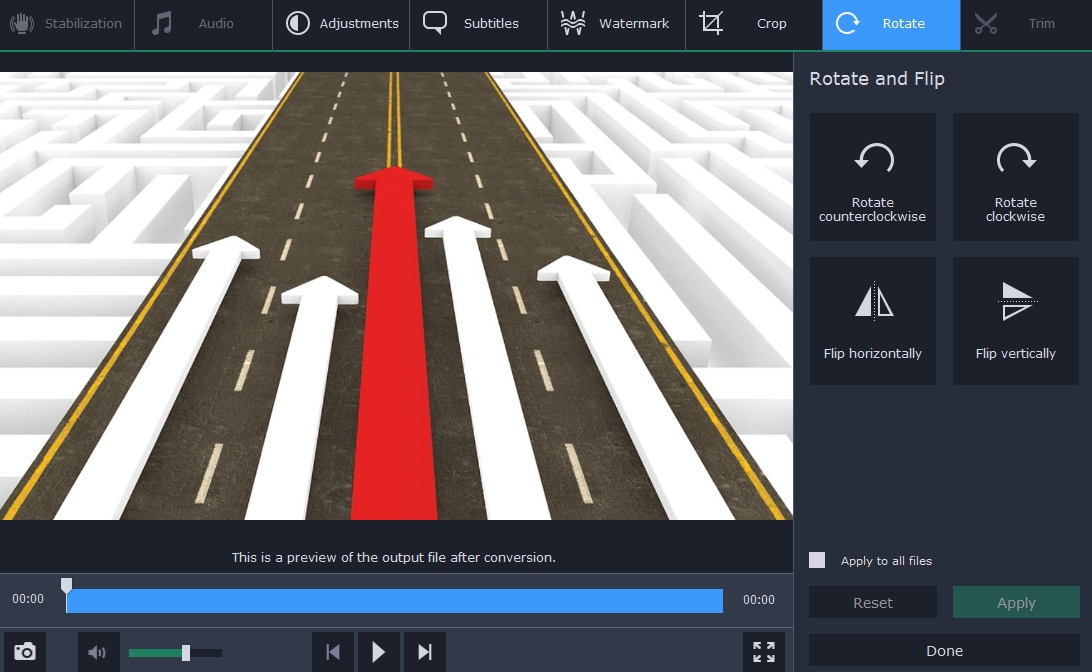Converting Videos Using Movavi Video Converter
What do you normally do when you can’t seem to play a video in a particular format? Chances are in some cases you may give up, or in others you may try to find a player that will let you play that format. But what if instead of all that you could simply convert the video into a compatible format instead?
At first you might think that sounds difficult, but with Movavi Video Converter nothing could be easier. Because it is designed to be easy to use, you can add the video that you want to convert and choose a format in just a few clicks. That is all it will take to convert MKV to MP4, WMV, MOV or any other formats.
Instead of choosing a format, Movavi Video Converter will also afford you the option of using one of its built-in presets. With hundreds to choose from covering practically all devices and platforms, all you need to do is pick the right one and it will automatically optimize your video format and settings accordingly.
Of course if you’d prefer to directly manipulate the video settings you can do so as well and adjust the video resolution, frame rate and bitrate as required. As a nice additional option you could set the desired output file size and Movavi Video Converter will automatically adjust the bitrate to compress it accordingly.
All in all Movavi Video Converter is fairly straightforward, but it does have a lot of other features that you could explore and utilize. Most notably it can convert audio and image files – which will give you the option to also create animated GIFs out of video clips, extract audio tracks from videos, or grab screenshots.
In fact you will also be able to tweak and edit your videos with the features in Movavi Video Converter too. Generally its editing tools are fairly basic and cover the essentials, and will let you trim out unwanted segments, merge videos, insert captions, transform the frame by cropping or rotating, or improve the video quality and fix common issues.
To sum it up, Movavi Video Converter will exceed its name with the features that it provides. That being said even if you’re solely interested in converting videos, the fact that it is so intuitive and will let you convert videos quickly and conveniently should definitely make it an attractive option.