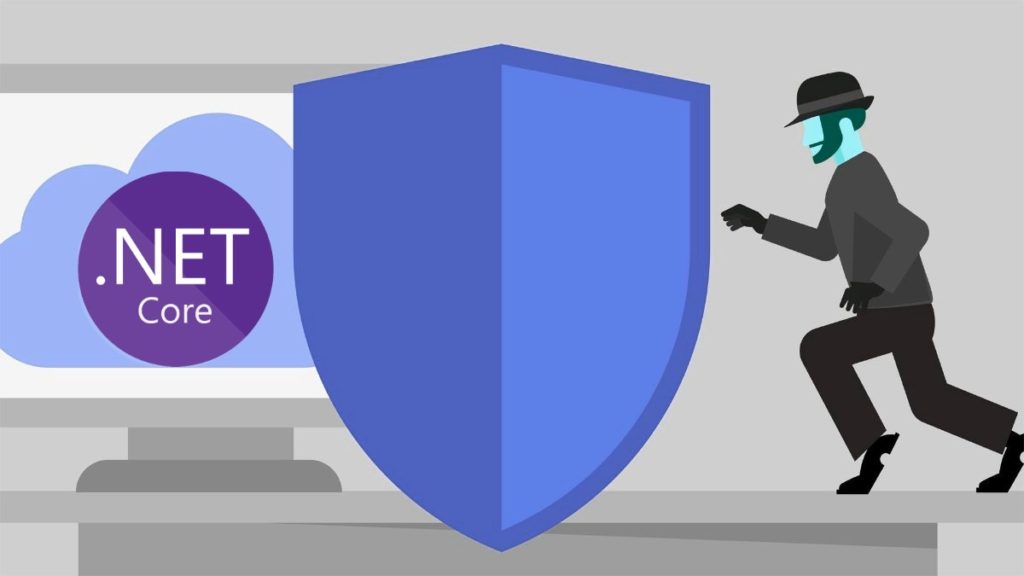Tips for Using .NET Core
Microsoft’s .NET Core framework keeps increasing in popularity with a 19.1% take-up rate by developers.
The open-source web development platform is able to run on Linux, macOS, and Windows. It’s x3 faster than a Java servlet and x7 faster than Node.js. Yet many programmers fail to make the most of the framework.
This article offers useful tips for using .NET Core that make the system more efficient for your projects.
Read on to learn what is .NET Core and why you should use it. Then discover 4 ways to make your applications run faster and tap into powerful libraries to extend their features.
What Is .NET Core?
.NET Core is Microsoft’s new generation of the popular .NET Framework.
Built from the ground up, its lightweight structure includes cross-platform capabilities. That means developers
are no longer tied to expensive Windows platforms.
It also has performance at its ‘core’ so projects have a low memory footprint and work at incredible speeds.
Why Use .NET Core?
The key to the framework is its flexibility. .NET Core allows you to build:
- Mobile apps
- Desktop software
- Web and Cloud apps
- IoT and microservices
- AI and machine learning applications
You can use C#, F#, and Visual Basic to program .NET Core apps along with CLI tools. Visual Studio and Visual Studio Code integrate well but any editor can work with the platform.
Tips for .NET Core
Below are some tips to help improve your projects. Be sure to back up all your work before implementing them.
1. Increased Efficiency With .NET Core Using Async Queries
ASP.NET Core 3.0 applications encourage the use of asynchronous requests and for good reason.
Synchronous calls hold up the main thread and can even crash your app if delayed too long. Async tasks ‘outsource’ tasks, leaving current programming execution to continue. You then handle the response when they’re completed.
2. Take advantage of libraries
.NET Core’s modular design means you can install third-party libraries. These act as gateways to features like .NET PDF generation from HTML, MVC views, and URLs.
Simply install the .dll file or use NuGet, reference the object, and render a new PDF. You can even batch process files using loops with only a few lines of code.
3. Minimize Database Calls
Database-heavy apps tend to break down if they need to read data every few seconds.
One tip is to review every call and make sure it’s needed. Use a cache to store information that doesn’t change often. And revise your queries to only take the data you need.
4. Reduce HTTP Requests
Like database calls, review the number of HTTP requests your apps make.
Cache webpages, use modification where possible, and bundle your requests. Instead of downloading hundreds of small images use a few sprite sheets which you can reference in your code.
More Tips for Using .NET Core
.NET Core is the next generation of the .NET framework that finally brings the power of the platform to every device.
These tips have shown how to improve the run-time process by using asynchronous calls when possible.
Tapping into powerful libraries allows you to create PDFs on the fly in batches. Compress your responses to make things even faster.
Read more tips for .NET Core in our technology section. Feel free to leave a comment on social media and remember to bookmark our site.