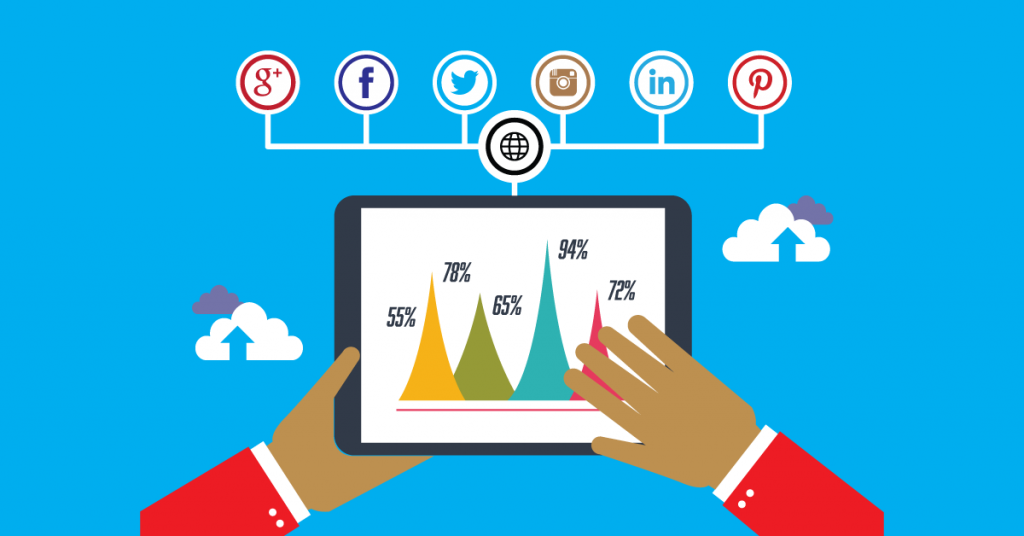6 Tips on Designing Your Social Media Posts to Increase Views
These days, every brand knows that they should be on social media. It’s free to use, fairly simple to navigate, and most platforms have at least 500 million daily users. However, many organizations struggle to stand out online and create meaningful content that their viewers will remember. If you’ve created social media accounts for your brand, but are not quite sure where to go from there, check out these six tips on designing your social media posts to increase views.
1. Keep It Consistent
In the world of social media marketing, you must find the balance between making unique posts that stand out and staying true to your branding. Especially on visual-based social media platforms like Instagram, it is important to keep consistent visual aesthetics, and clean and cohesive branding. Some best practices for keeping a uniform style include creating templates for social posts, following a specific color scheme, and using the same typography across all of your posts. These visual elements should be in line with your branding to make viewers connect the dots between the post and your brand.
2. Size Matters
Every social media network is different, and therefore requires different image sizes to fit their visuals. For example, Instagram images are shown as squares on your profile, while the preview images on Twitter are wide and rectangular. If you use the exact same image on both platforms, it will show up differently and potentially crop awkwardly. It is important to resize the images in your posts to fit the network you are posting on to boost engagement with viewers. In some cases, your graphic designers may even choose to redesign an image to make the most out of the available space. These sizes can be a lot to keep track of, so Hootsuite has created this cheat sheet for social media image sizes in 2021.
3. Use High-Quality Images
The quality of the photography you use as a brand on social media is important. Straying away from fuzzy or pixelated images will help your brand stand out and come off as professional. Although it is best to hire a professional photographer for your brand’s assets, not every organization has the resources for that. Using stock photography is a great alternative to assure that your social media images are up to par. CROOW, a creative project management software, has a stock photography library integrated into its platform for users to download images. High quality images, whether stock or brand-specific, will help catch the eye of social media users online and boost your credibility.
4. Include a Visual Hierarchy
To make your social media posts stand out among the rest, make sure to have a visual hierarchy in your imagery. A visual hierarchy helps to organize visual elements to make them eye-catching, yet easily digestible to the viewer. If there are too many layers and elements to your imagery, the social media user may become overwhelmed and not make a meaningful connection to the post. Some tips for incorporating a good visual hierarchy into your social media content include using the golden ratio, paying attention to scanning patterns, and embracing the use of white space.
5. Embrace Video
Gone are the days where photos alone ruled the social media world. Video has become increasingly popular across all social media platforms in recent years, and it isn’t going away anytime soon. In fact, mobile video usage has increased by nearly 10 million daily viewing minutes in the last two years. Designing your social media posts to include video will attract viewers and increase engagement. If you’re not sure where to start, check out these tips on whether to use short-form or long-form video content in your social media strategy.
6. Always Include a CTA
When trying to boost engagement on social media, it is essential to include a call-to-action (CTA). A CTA can be anything from “view more on our website” to “tag a friend in the comments.” Including an action the user can easily complete will not only increase your engagement, but will create a more meaningful experience in the consumer’s mind.
About the Author:
Bismarie Plasencia is a Digital Marketing Manager at CROOW. CROOW is a project management tool that helps creative teams unite with project managers to get work done faster and more efficiently.